SvelteKit with Cursor AI
Cursor has been boosting my productivity several fold, mostly due to the UX it offers on top of LLMs. Its intelligent code generation, task automation via agent mode, and streamlined workflow management has completely changed my workflow. More like Karpathy’s vibe coding, but Svelte focused.
My tech stack is built around SvelteKit. It delivers a nice developer experience for building high-performance web applications.
How Cursor enhances my SvelteKit Workflows
Leveraging the Cursor Agent
The Cursor Agent automates many but not all of development tasks, including:
- Generating the initial Svelte components and endpoints based on markdown PRDs.
- Wrapping and iterating backend calls through Svelte endpoints.
- Running terminal commands for tasks such as starting development servers, running tests, and deploying applications.
- Checking documentation and my production environments with MCP.
This integration has significantly reduced the manual effort typically involved in managing frontend-backend interactions. I find myself writing a detailed PRD in markdown and sharing it with the Cursor Agent. It then generates the code, which I consider a draft. I then review the code, test it, and iterate from there.
Code Example: Component Generation
Here’s an example of using Cursor to create a SvelteKit component based on a simple PRD:
# Product Card Component PRD
- Create a reusable product card component
- Should display: image, title, price, and "Add to Cart" button
- Responsive design that works on mobile and desktop
- Use TailwindCSS for styling
- Should support optional "sale" badge when item is discountedAfter sharing this with Cursor, it generates a component. From here, I can quickly review and adjust as needed, rather than writing all this from scratch.
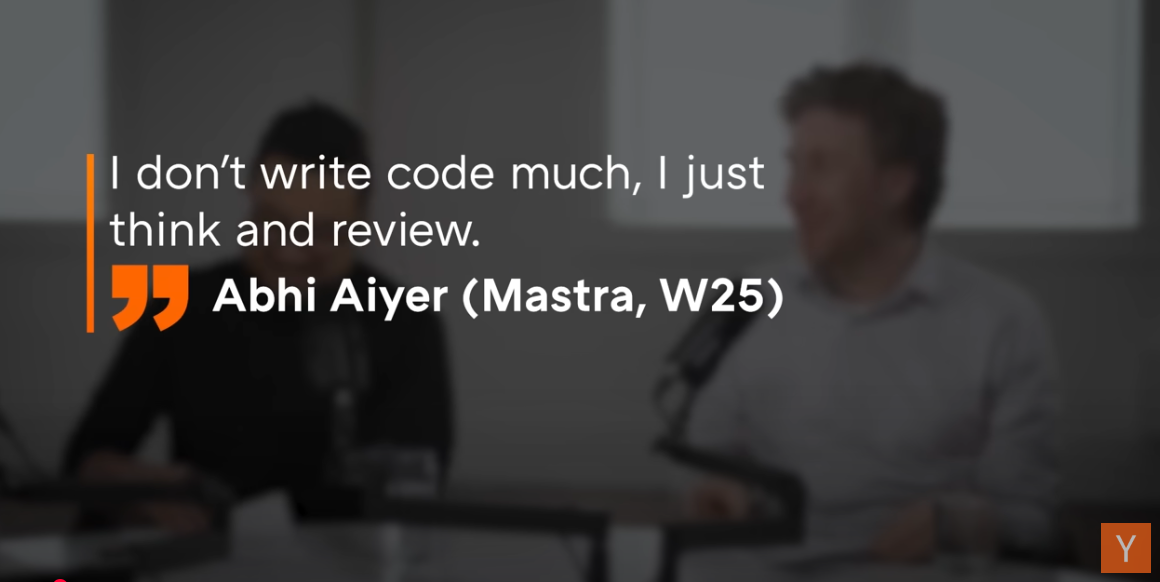
I don’t write code much, I just think and review.
- Abhi Aiyer (Mastra, W25)
Efficient Backend Integration
By encapsulating backend logic within Svelte endpoints, developers enable the Cursor Agent to dynamically generate REST calls to test the backend. This structured approach ensures cohesive integration between different parts of the application, enhancing productivity and reducing errors. This allows that change-test-iterate loop to be much faster than I can do myself.
Code Example: Endpoint Integration
Here’s how I use Cursor to create a SvelteKit endpoint that wraps API calls:
// src/routes/api/products/+server.ts
import { json } from '@sveltejs/kit';
import type { RequestHandler } from './$types';
export const GET: RequestHandler = async ({ url, fetch }) => {
const category = url.searchParams.get('category');
const page = url.searchParams.get('page') || '1';
const limit = url.searchParams.get('limit') || '10';
try {
// Using SvelteKit's fetch to call our backend API
const response = await fetch(
`${import.meta.env.VITE_API_URL}/products?` +
`category=${category}&page=${page}&limit=${limit}`
);
if (!response.ok) {
throw new Error(`API error: ${response.status}`);
}
const data = await response.json();
return json(data);
} catch (error) {
console.error('Product fetch error:', error);
return json({ error: 'Failed to fetch products' }, { status: 500 });
}
};
export const POST: RequestHandler = async ({ request, fetch }) => {
try {
const productData = await request.json();
const response = await fetch(`${import.meta.env.VITE_API_URL}/products`, {
method: 'POST',
headers: {
'Content-Type': 'application/json',
},
body: JSON.stringify(productData)
});
if (!response.ok) {
throw new Error(`API error: ${response.status}`);
}
const result = await response.json();
return json(result, { status: 201 });
} catch (error) {
console.error('Product creation error:', error);
return json({ error: 'Failed to create product' }, { status: 500 });
}
};With this endpoint in place, my frontend components can make API calls through SvelteKit’s built-in routing system, keeping the architecture clean. You can probably do this with Svelte Actions as well, but I haven’t tried it yet.
Terminal Command Automation
One of the most notable but initially unexpected benefits of Cursor AI is its terminal command execution capability. Developers can automate essential but repetitive terminal tasks such as:
- Starting and managing SvelteKit’s development server.
- Running automated tests.
- Deploying applications efficiently with minimal human intervention.
- Running test coverage reports to reach all lines, branches, and functions.
Code Example: Terminal Commands with Cursor
Instead of manually typing these commands, I can ask Cursor to execute them for me:
# Start SvelteKit development server
npm run dev
# Run Vitest for unit tests
npm run test
# Run with coverage report
npm run test -- --coverage
# Build for production
npm run build
# Preview the production build
npm run preview
# Deploy to Vercel
vercel deploy --prodCursor can run these commands directly from the editor with a simple prompt like “Start the dev server” or “Run tests with coverage,” saving time and reducing context switching.
The advantage doesn’t come from the commands, but the feedback it gets when the command fails or responds with a success.
If you’re just here for SvelteKit, you can jump to the Best Practices section.
Quantifiable Impact on Development Efficiency
Based on recent user experiences and community feedback, integrating Cursor AI (or Windsurf) with any development workflow has led to a widespread increase in developer efficiency. My conservative estimate is that it boosts my productivity 2-4x. But there is significant debate on this.
Arguing for the other side
An engineer friend I know and respect argued that Cursor AI is not a productivity boost, but a time sink. He argued about the risk of “ai brainrot” and the risk of over-dependence on AI tools. I agree with him on his concerns, but I also think that part of the system is the developer and the process used to generate the code. And the code is the most important part of the system.
He raised several key concerns about AI coding tools:
- He argued that AI produces unreliable or poor quality code, especially for specialized domains like embedded systems or areas with limited training data, ie Rust.
- He worried about over-dependence on AI tools leading to deterioration of core programming skills.
- He reported negative experiences with AI tools mangling or incorrectly formatting his code.
- He worried about junior developers misusing AI assistance in ways that can compromise codebases.
- Finally, he worried about potential cognitive decline from relying too heavily on AI rather than developing deep technical understanding.
Each of these are valid concerns, but like any system, you have to add the counter-balance to prevent the system from breaking. That includes protecting the engineer from “ai brainrot” and over-dependence on AI tools as they are part of the system, the Human on the Loop.
Rebuttal
To provide an adequate rebuttal, I think we need to first remind ourselves the value of any software system. I’m not talking about the amount of money it makes or how much an investor is willing to pay for it. I’m talking about the absolute value it provides to stakeholders in aggregate across the whole system.
The key insight here is that the value of any software system can never exceed the real world value it disintermediates. Said another way, we’re using the software to do something in the real world that could be done in other ways but most likely at a much higher cost.
As the price of something goes down, you get Jevon’s Paradox leading to more of the thing being done. As more gets done, this leads to second order effects opening up new possibilities.
The engineering is often the most expensive part of the system, and the most expensive part of SWEs is often the time it takes to write reliable code. So the more time we can save by using AI, the more value we can create. What more is there to do?
We all know there is a backlog of things that should be done, but are not being done. We all know there is a backlog of things that are not being done because they are not a priority. I view each of these as a small paper cut that accumulates over time. Engineering grinds to a halt in 1000s of tiny paper cuts.
Addressing the concerns
- AI produces unreliable or poor quality code, especially for specialized domains like embedded systems or areas with limited training data, ie Rust.
- This is the worst it will ever be.
- The stakeholders that receive the value from software will eventually require use of AI on these, and I’m sure there are teams already bringing these systems in distribution.
- All AI needs is few shot examples here, but ML benchmarks on this would accelerate labs including it in distribution for their systems.
- He worried about over-dependence on AI tools leading to deterioration of core programming skills.
- What is the core programming skill? 🤔 I never thought it was about writing code, but about thinking.
- The Systems Thinking is still the core skill regardless of the tools used.
- Meme -> Code -> Feedback Loop is the most important part of the system, and this is where I’m seeing the Cursor Agent feedback loop shine.
- He reported negative experiences with AI tools mangling or incorrectly formatting his code.
- Yeah, I do this too…
- My ide’s red squigglies are a clue, and then I fix those. I believe he is discounting that we all fix this automatically almost without thinking.
- If using a GPT series LLM, it’s akin to System 1 Thinking, so it’s more rote memorization and less thinking.
- You MUST have CICD in place to catch these anyway to protect against yourself and juniors. Engineer flys away
- He worried about junior developers misusing AI assistance in ways that can compromise codebases.
- Engineer flys back.
- You have to protect against this anyway. This is not an AI problem, its an Engineering problem.
- This is a problem in search of a feedback mechanism to protect against it. Luckily, the Reasoning models (System 2) are pretty good at spotting these. And Humans still have to be on the loop for this.
- AI Assisted PRs and Code Reviews are what we use. Ours is purpose built, but there are many software choices out there.
- Finally, he worried about potential cognitive decline from relying too heavily on AI rather than developing deep technical understanding.
- Every generation of SWEs complains about the next generation not knowing how to code.
- I think this is a red herring.
- Nothing prevents any SWE from going deep here, and it discounts what AI enabled SWE training can do for the industry.
- The Bloom strategy of learning will most likely accelerate the SWEs who want to go so deep into the profession.
- Google also has LearnLM which is a specially trained model for scaffolding learning.
Expanding my defense of the 2-4x claim
I’m not sure how to quantify the 2-4x claim. It’s not even valuable for me to try to do it. I would need a before and after to do that which I don’t have and I don’t think is even the right question.
The quality of tasks I’m willing to pick up has dropped precipitously. I am acutely aware of the time I spend on the loop and what this has done for me is reduce the barriers for entry on a task. There are many tasks that should be done in codebases that get swept under the rug in favor of higher priority tasks. These are those paper cuts.
The delays in doing these tasks compound the problems until you reach that death by a thousand paper cuts spiral.
My conservative estimate is that using a Cursor Agent (tuned to my codebase) allows me to complete tasks 2-4x faster than my previous manual workflow. But the comparison isn’t even apples-to-apples, as I’m now tackling different types of work.
This is the immediate value I see. There’s the compounding value of addressing these paper cuts and I don’t even want to begin quantifying that.
Sidebar
Another sidebar, if you’ve made it this far you are both a gentleman(lady) and a scholar.
Every time I go one on one with a SWE that says they see no value in using AI to write code, I get them to show me their process. In almost every case, they are expecting it to do more than they’ve asked it.
Though dangerous to anthropomorphize, a simple analogy is that you should treat the Cursor Agent as a really keen Junior Engineer that can ask to do anything, but he forgets almost everything you’ve told him. So you have to tell him everything.
I have no disillusions about what AI is right now. It’s a tool. But it’s a tool that is getting better every day. And the rate of improvement is accelerating faster than anything we’ve seen before.
Best Practices for Optimizing Integration
Well that was a really long detour around the value of AI. I’m not sure if I’ve convinced you, but I hope I have. We should probably get back to the topic at hand which is how to use Cursor AI to make SvelteKit development more efficient.
Here are the best practices I’ve found so far:
- Custom Rules Configuration: Implementing a
.cursorrulesfile and directory with updated Svelte gotchas and best practices. You don’t need to include the documentation there as it is already in the Cursor IDE, but it is helpful to give special instructions to make it conform to your Svelte style. (Yes, we have differences of styles)
// .cursorrules
### Frontend Rules
- Use `PUBLIC_` prefix for environment variables that need to be accessed from the frontend
- You may import environment variables in server using Sveltekit's `env` object
- It uses SvelteKit, Tailwind, Shadcn Svelte/UI, TypeScript
- It uses SvelteKit's form actions for form submissions and mutations
- It uses SvelteKit's load function for server-side data fetching
#### Organization Rules
- All components be named using pascale case like `ExampleComponent.svelte` unless otherwise specified
- Put components in `$lib/components` from the root if shared components
- Put pages in `/routes` from the root of the project
- Put utils in `$lib/utils`
- Put types in `$lib/types`
- Use the following ordering within a Svelte file:
- Imports
- Types
- Constants
- Variables
- Functions
- Components
- Use the following ordering within a TypeScript file. Make sure to put the Principal functions/exports first:
- Imports
- Constants
- Variables
- Principal Functions
- Private Functions
- Types
#### Data Fetching Rules
- Use SvelteKit's load function for server-side data fetching. Prefer this always.
- Use SvelteKit's form actions for form submissions and mutations. Prefer this always.
## Code Style and Structure
1. Use early returns for improved readability.
2. Employ descriptive variable and function names.
3. Prefix event handler functions with "handle" (e.g., handleClick, handleKeyDown).
4. Use const instead of function when appropriate, and define types where possible.
5. Follow the DRY (Don't Repeat Yourself) principle.
## Svelte and SvelteKit Best Practices
1. Use .svelte extension for Svelte components.
2. Utilize TypeScript in <script> tags: <script lang="ts">.
3. Use Svelte stores for global state management.
4. Employ reactive declarations and statements appropriately.
5. Use SvelteKit's load function for server-side data fetching.
6. Implement SvelteKit's form actions for form submissions and mutations.
7. Almost always use dev dependencies in SvelteKit.
## TypeScript Usage
1. Create interfaces or types for component props.
2. Leverage TypeScript's type inference when possible.
3. Use strict type checking.
## UI and Styling
1. Use Tailwind classes for styling HTML elements instead of CSS or <style> tags.
2. Prefer "class:" directive over ternary operators in class attributes when possible.
3. Implement accessibility features (tabindex, aria-labels, etc.) on interactive elements.- Consistent Endpoint Usage: Consistently wrapping backend logic in Svelte endpoints to leverage the full power of the Cursor Agent. This helps the feedback loop, and if you write a detailed PRD beforehand, the Cursor Agent is pretty good at sticking to it. This also formalizes your thoughts about how the system should work, which so far AI can’t tell you.
Conclusion
Integrating Cursor AI with SvelteKit presents substantial advantages in enhancing productivity and accelerating the shipping rate of web applications. Through intelligent automation, efficient endpoint management, and comprehensive project understanding, developers can achieve substantial workflow improvements. As both Cursor AI and SvelteKit continue to evolve, further efficiency gains are anticipated, making this powerful combination highly valuable for developers seeking optimized development workflows.